Case Study: Enhancing Collaboration in SharePoint with Social Features

Overview
Traditional SharePoint deployments are great for document management and structured workflows, but often lack the social, human-centered features that drive engagement and collaboration in modern workplaces.
To address this, we developed SP Social, an extension that transforms SharePoint into a collaborative hub by adding blogs, social feeds, communities, and networking features — all seamlessly integrated with the SharePoint experience.
The Challenge
Organizations using SharePoint faced three main challenges:
- Limited social features – employees had no easy way to share updates, write blogs, or connect around shared interests.
- Low engagement – collaboration tools often felt transactional, not engaging or personal.
- Fragmented knowledge sharing – valuable expertise was spread across teams without a central, discoverable hub.
- We set out to create an extension that brings identity, community, and knowledge sharing into SharePoint.
The Solution: SP Social
1. User Profiles
SP Social introduces rich profile pages where employees can showcase their role, activity, and contributions. Profiles bring social context into SharePoint, making collaboration more human and connected.
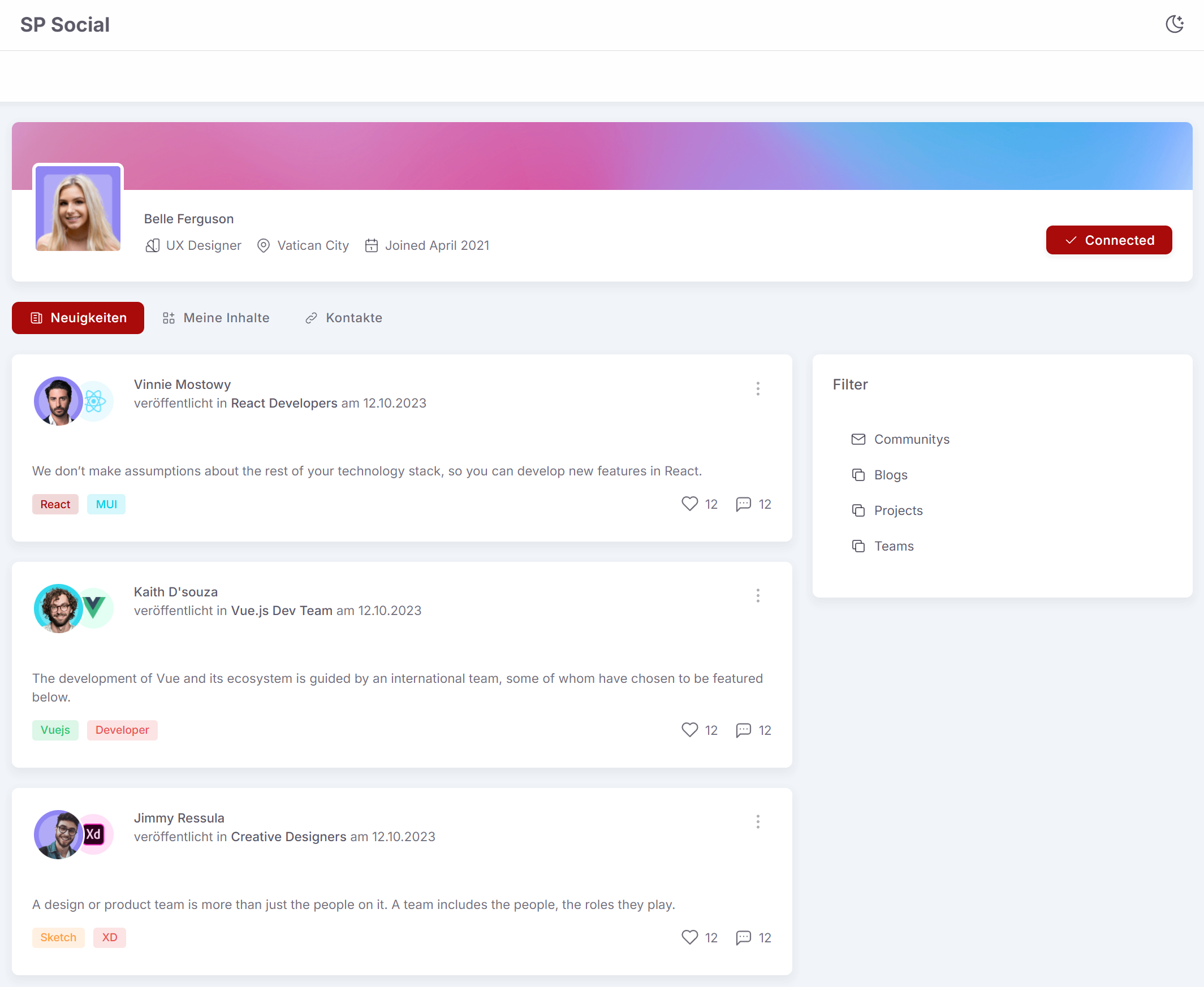
Each employee has a dedicated profile page that highlights their background, connections, and recent activity.
2. Professional Networking
Beyond static contact lists, employees can connect with peers, discover their skills, and see their involvement in projects and tasks. This fosters cross-team collaboration and a sense of community.
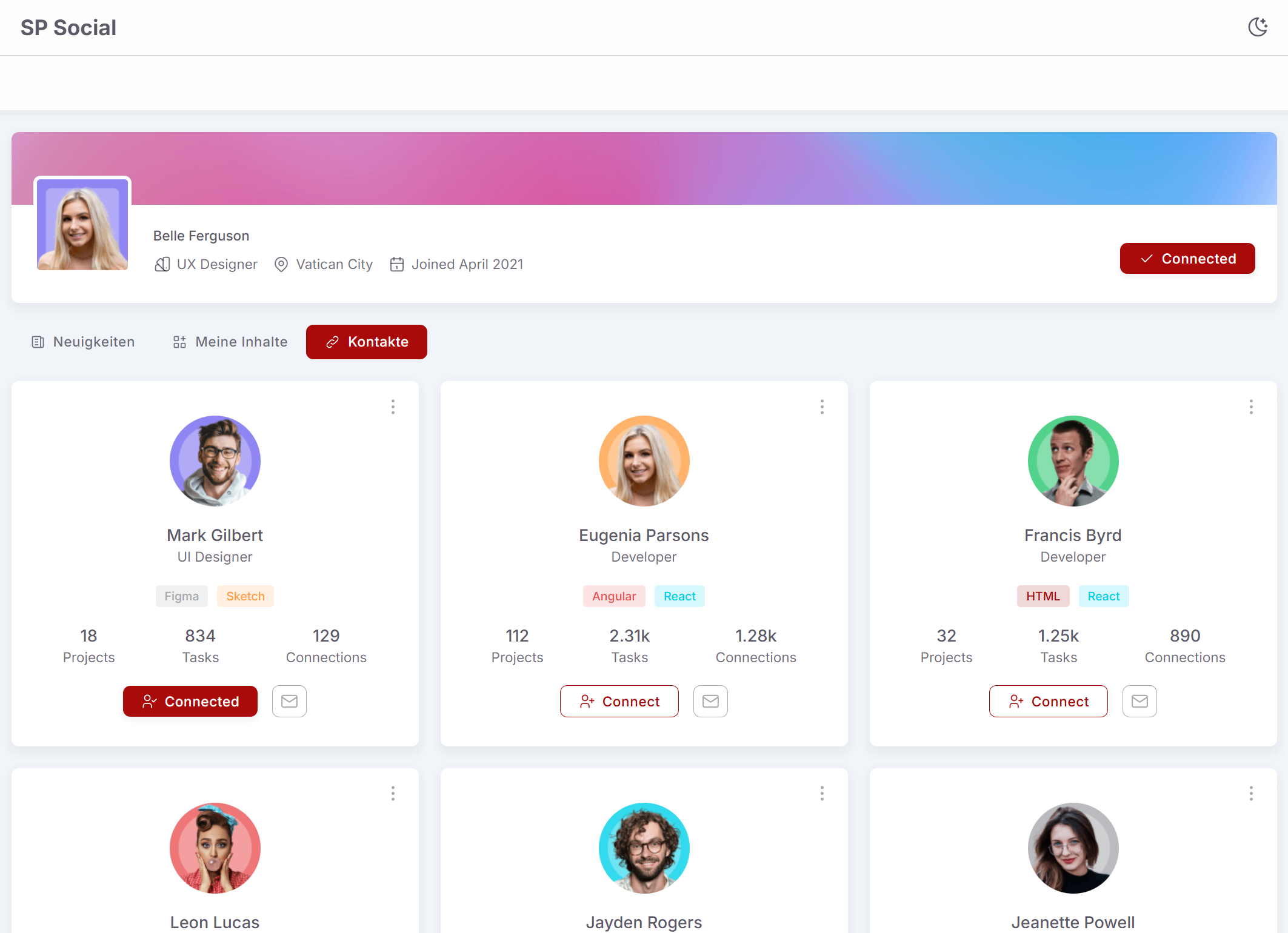
The Contacts tab enables employees to build meaningful connections, with visibility into shared projects, tasks, and professional skills.
3. Communities, Teams & Projects
Knowledge and collaboration thrive in groups. The My Content tab brings together communities, teams, blogs, and projects in one place — creating a central hub for participation.
The My Conten
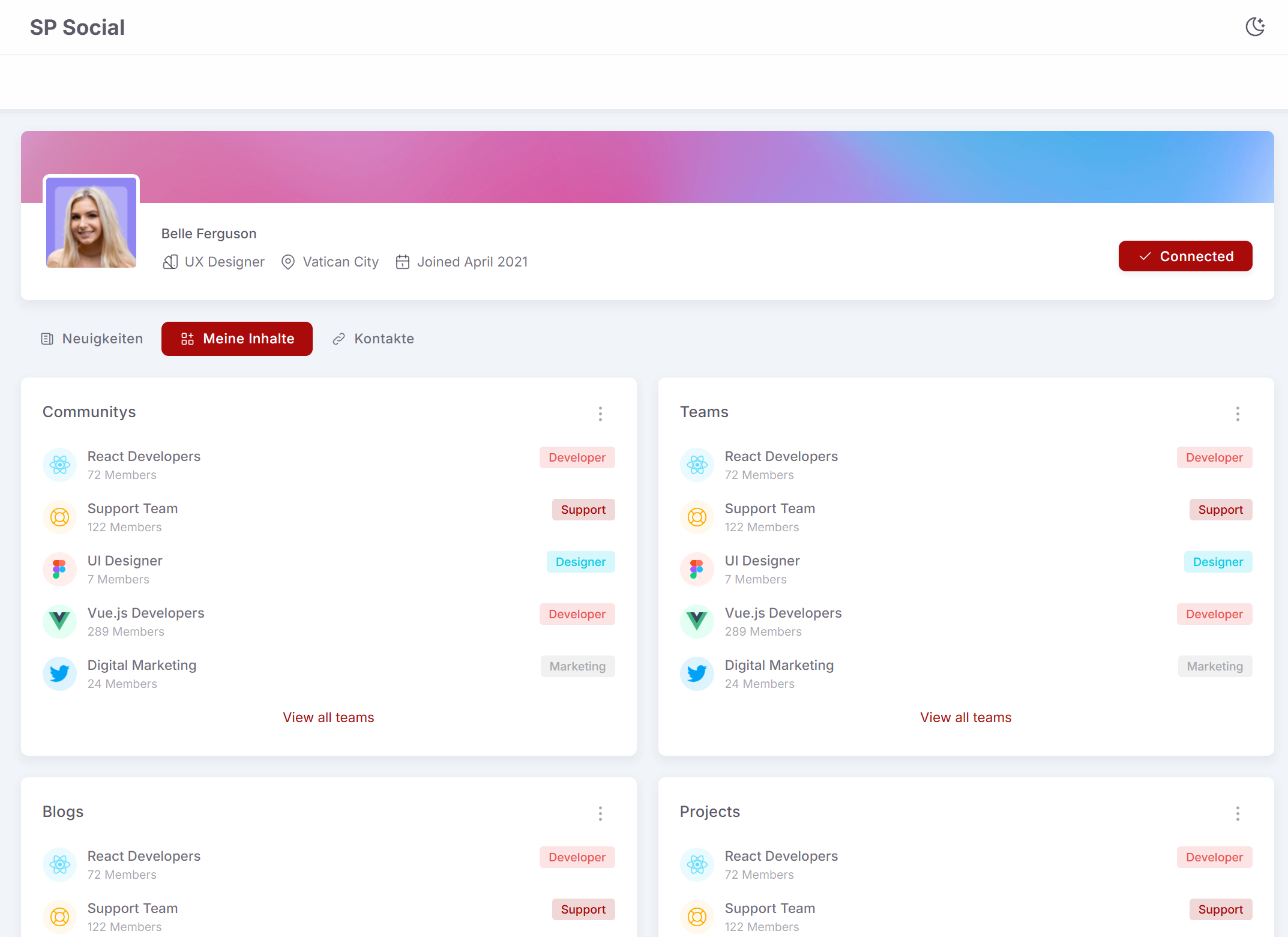
t view organizes employees’ communities, blogs, teams, and projects, making it easy to follow discussions and join groups.
4. Blogging & Knowledge Sharing
At the heart of SP Social is its blogging feature, designed for effortless publishing and discovery. Employees can write about projects, share knowledge, or post updates, while colleagues can engage through likes and comments.
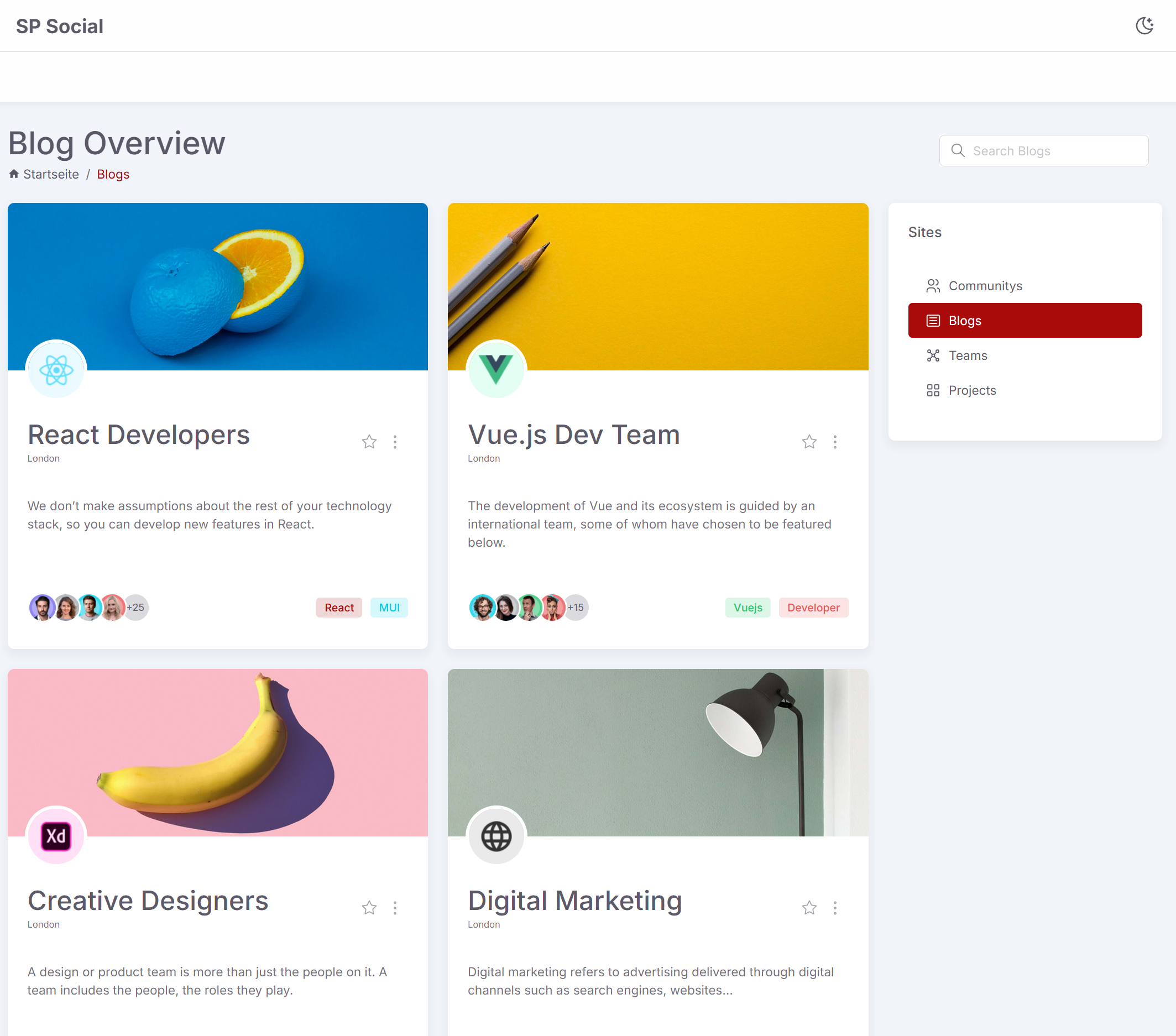
Employees can browse blog posts across communities and teams, filtering by tags such as React, Vue.js, or Design.
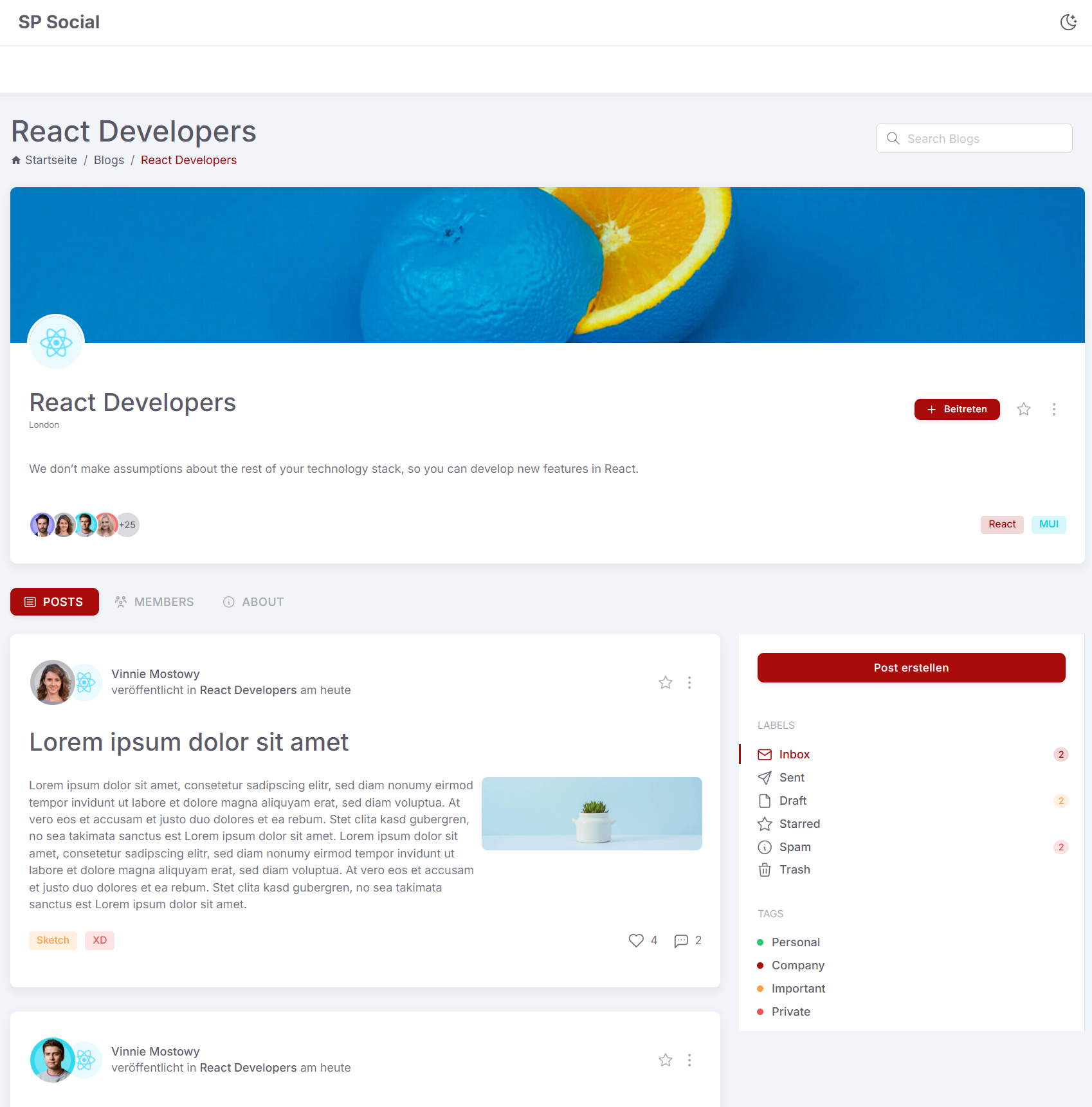
The simple, distraction-free editor encourages employees to contribute thought leadership, project updates, and learnings.
Implementation
SP Social was built using the SharePoint Framework (SPFx) and integrates with Microsoft Graph to leverage user data, communities, and permissions. Its modern UI was developed with React and Tailwind CSS, ensuring responsiveness and a familiar social-media-like experience for users.
Results
After deployment, organizations reported:
- Higher engagement — employees actively posted blogs and updates.
- Improved knowledge sharing — content became easier to find through communities and tags.
- Stronger connections — cross-team collaboration increased as employees discovered each other’s expertise.
